· Charlotte Will · Internet Speed Optimization · 6 min read
Why is my internet so slow and how can I fix it?
This article contains affiliate links, which means that if you click on one of the product links and make a purchase, we may receive a small commission at no additional cost to you. We only recommend products and services that we believe in and think will add value to our readers.
Discover why your internet is slow and learn how to fix it. Optimize your connection speed with our expert tips and tricks.
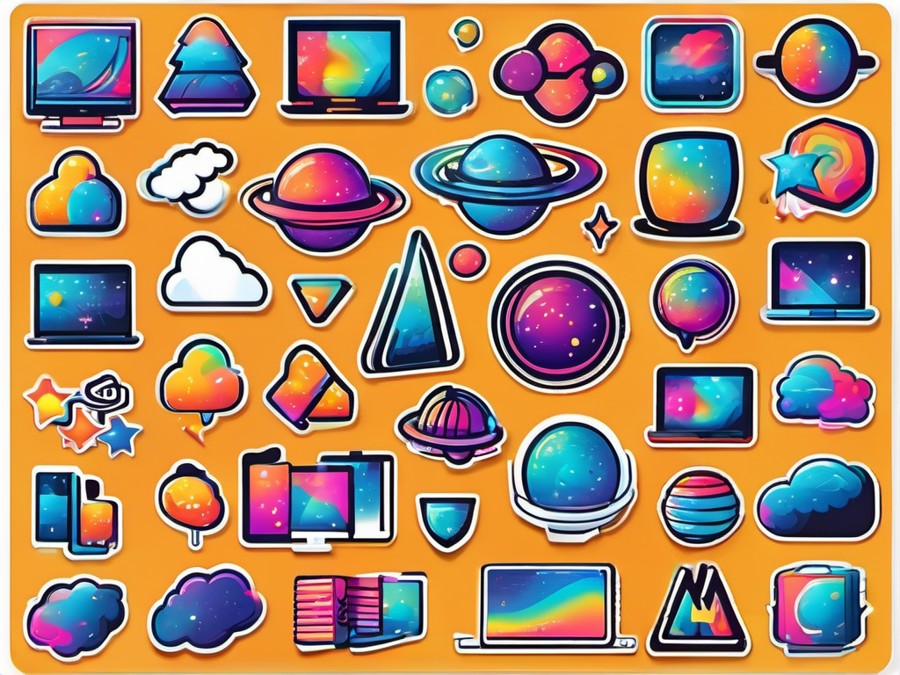
In today’s fast-paced world, a slow internet connection can be more than just an inconvenience—it can disrupt your workflow, affect your productivity, and even cause frustration. If you’re experiencing slow internet speeds, you’re not alone. Many home users face this issue, and the good news is that there are several ways to diagnose and fix it. In this article, we’ll explore common problems that cause slow internet speeds and provide solutions to optimize your connection. We’ll also introduce the ARRIS (G34) - Cable Modem Router Combo, a powerful tool that can significantly enhance your internet experience.
Common Problems Causing Slow Internet Speeds
Outdated Hardware
One of the most common reasons for slow internet is outdated hardware. If your modem or router is old, it might not be able to handle the speed and bandwidth requirements of modern internet usage. I remember when I first moved into my current home, the previous owner had left an ancient router that barely supported Wi-Fi. It took me a while to realize that the slow speeds were due to the outdated hardware and not my internet service provider (ISP).
Interference and Distance
Wi-Fi signals can be affected by interference from other electronic devices or physical obstacles like walls and furniture. If your router is placed in a corner of the house, the signal might not reach all areas effectively. I once had my router hidden behind a bookshelf, which significantly reduced the signal strength in other parts of the house.
Too Many Devices Connected
In today’s connected world, it’s common to have multiple devices—smartphones, laptops, smart TVs, and more—connected to your Wi-Fi network simultaneously. If too many devices are using the internet at the same time, it can slow down your connection. I’ve experienced this issue during family gatherings when everyone was streaming videos or playing online games.
ISP Issues
Sometimes, the problem might not be with your hardware but with your internet service provider. ISPs can experience network congestion, especially during peak hours, which can lead to slower speeds. I once had an ISP that throttled my connection during certain times of the day, leading to frustratingly slow speeds.
Introducing ARRIS (G34) - Cable Modem Router Combo
If you’re looking for a reliable solution to optimize your internet speed, the ARRIS (G34) - Cable Modem Router Combo is an excellent choice. This device combines a cable modem and a router in one unit, providing fast and stable internet connectivity. Approved for major ISPs like Comcast Xfinity, Cox, and Spectrum, it supports DOCSIS 3.1 technology for speeds up to 1 Gbps.

You can buy this product from Amazon.
Pros and Cons of ARRIS (G34) - Cable Modem Router Combo
Pros:
- Fast Speeds: Supports DOCSIS 3.1 for speeds up to 1 Gbps.
- Wi-Fi 6: Provides faster and more reliable Wi-Fi connectivity.
- Easy Setup: Simple to set up and manage with the ARRIS SURFboard Central app.
Cons:
- Price: It’s more expensive than some other options on the market.
- Compatibility: Not compatible with all ISPs, so check before purchasing.
- Size: It’s a bit larger than some other routers, which might be an issue for those with limited space.
Who Would Benefit from the ARRIS (G34) - Cable Modem Router Combo?
This product is ideal for home users who require fast and reliable internet connectivity. Whether you’re working from home, streaming high-definition videos, or playing online games, the ARRIS (G34) can significantly enhance your internet experience. It’s particularly beneficial for households with multiple devices connected to the network simultaneously.
Scenarios Where ARRIS (G34) is Best Used
- Home Office Setup: If you work from home and rely on a stable internet connection for video conferencing and file transfers, the ARRIS (G34) can ensure you stay connected without interruptions.
- Streaming Entertainment: For households that stream movies, TV shows, or play online games, the fast speeds and reliable connectivity provided by this device are essential.
- Smart Home Devices: If you have multiple smart home devices like thermostats, security cameras, and voice assistants, the ARRIS (G34) can handle the increased network traffic efficiently.
Step-by-Step Instructions to Use ARRIS (G34) - Cable Modem Router Combo
- Unbox and Connect: Unpack the ARRIS (G34) and connect it to your cable outlet using a coaxial cable.
- Power On: Plug in the power adapter and turn on the device. Wait for the lights to stabilize, indicating that it’s ready for setup.
- Download the App: Download the ARRIS SURFboard Central app on your smartphone.
- Follow Setup Instructions: Open the app and follow the on-screen instructions to complete the setup process. This usually involves connecting your device to the ARRIS network and entering some basic information.
- Optimize Settings: Once set up, you can optimize settings like Wi-Fi name and password, as well as enable features like parental controls.
Quick Takeaways
- Outdated hardware is a common cause of slow internet speeds.
- Interference and distance can affect Wi-Fi signal strength.
- Too many devices connected simultaneously can slow down your network.
- The ARRIS (G34) provides fast and reliable internet connectivity.
- It supports DOCSIS 3.1 for speeds up to 1 Gbps and Wi-Fi 6.
- Ideal for home users with multiple devices or those working from home.
Conclusion
Slow internet speeds can be frustrating, but with the right tools and knowledge, you can optimize your connection. The ARRIS (G34) - Cable Modem Router Combo is a powerful solution that can significantly enhance your internet experience. Whether you’re working from home, streaming entertainment, or managing smart home devices, this device offers fast and reliable connectivity. Don’t let slow internet hold you back—take control of your connection today!
FAQs
Q: How do I know if my modem is outdated? A: If your modem is more than a few years old, it might not support the latest internet standards. Check your modem’s specifications and compare them with your ISP’s requirements.
Q: What can I do to reduce Wi-Fi interference? A: Place your router in a central location, away from electronic devices and physical obstacles. You can also use Wi-Fi extenders to improve signal strength in different areas of your home.
Q: How can I manage multiple devices connected to my network? A: Use a router with Quality of Service (QoS) settings to prioritize bandwidth for important devices or activities. You can also consider upgrading your internet plan to handle more traffic.
Q: What should I do if my ISP is causing slow speeds? A: Contact your ISP to report the issue. They might be able to resolve network congestion or provide you with a more suitable internet plan.
Q: How does the ARRIS (G34) improve my internet experience? A: The ARRIS (G34) supports fast speeds with DOCSIS 3.1 and Wi-Fi 6, ensuring reliable connectivity for multiple devices. It’s also easy to set up and manage with the ARRIS SURFboard Central app.
Engage with Us!
Do you have any tips or experiences to share about optimizing your internet speed? We’d love to hear from you! Share this article and let’s start a conversation about how we can all enjoy faster and more reliable internet connections.




