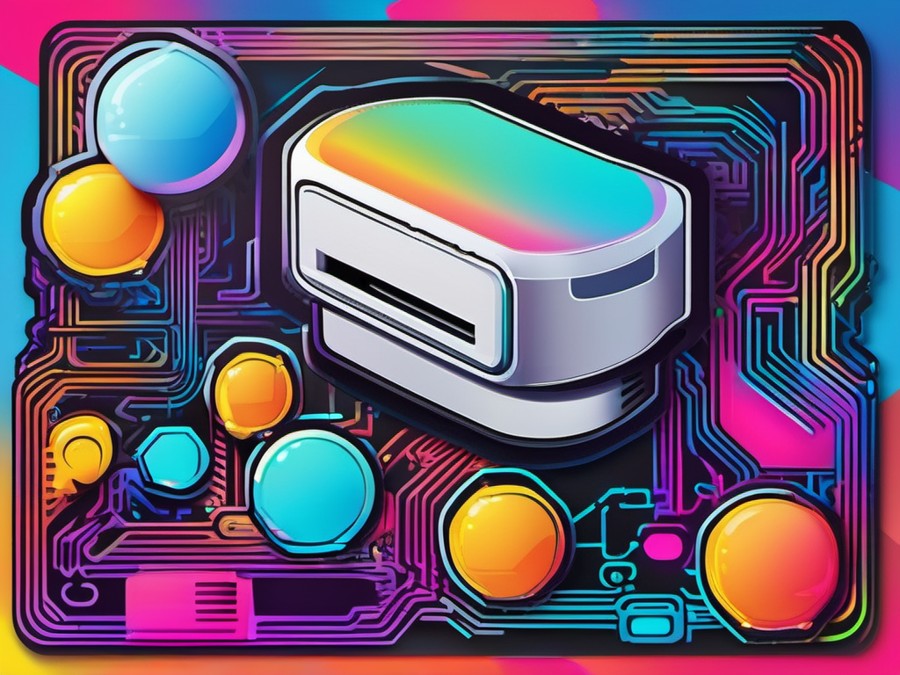· Charlotte Will · USB Hubs · 9 min read
What is a USB hub with Ethernet and how does it work?
Discover how a USB hub with Ethernet can enhance your connectivity and productivity. Learn about its components, benefits, use cases, and maintenance tips to make an informed decision for your setup.

In the ever-evolving landscape of technology, one device that has become increasingly indispensable is the USB hub with Ethernet. Whether you are a remote worker, a gamer, or a creative professional, this device offers a seamless way to connect multiple peripherals while ensuring fast and reliable internet access. But what exactly is a USB hub with Ethernet, and how does it work? Let’s dive in.
Understanding the Basics of USB Hubs with Ethernet
The Evolution of USB Technology
USB (Universal Serial Bus) has come a long way since its inception. From USB 1.0 to the latest USB 4.0, each iteration has brought significant improvements in data transfer speeds and power delivery capabilities. The integration of Ethernet into USB hubs is a testament to how technology evolves to meet the demands of modern users.
Why Combine USB and Ethernet?
Combining USB and Ethernet in one device offers several advantages. Primarily, it simplifies the setup by reducing the number of cables and adapters needed. This is particularly beneficial for users who are always on the go, such as remote workers and freelancers. Additionally, it enhances connectivity by providing both data transfer capabilities and fast internet access through a single port.
Who Needs a USB Hub with Ethernet?
If you find yourself frequently connecting multiple peripherals to your laptop or desktop, a USB hub with Ethernet could be your perfect companion. This device is ideal for users who work from home, gamers with extensive setups, and professionals who rely on multiple devices for their tasks.
The Anatomy of a USB Hub with Ethernet
Key Components Explained
A typical USB hub with Ethernet consists of several key components:
- USB Ports: These ports allow you to connect various peripherals such as keyboards, mice, external hard drives, and printers.
- Ethernet Port: This port provides a direct connection to your router or modem, offering faster and more stable internet access compared to Wi-Fi.
- Power Supply Unit (PSU): Some advanced USB hubs come with a dedicated power supply to ensure that all connected devices receive adequate power.
Design and Aesthetics
The design of a USB hub with Ethernet can vary greatly. Some are compact and portable, making them ideal for travel, while others are more robust and suitable for desktop use. Aesthetics also play a role; many users appreciate sleek designs that blend well with their existing setup.
Compatibility and Device Support
One of the key benefits of using a USB hub with Ethernet is its compatibility with a wide range of devices. Whether you are using a laptop, desktop, or even a tablet, these hubs can help extend the functionality and connectivity of your device. Ensure that the hub you choose supports the specific devices you plan to use.
How a USB Hub with Ethernet Works
Data Transfer Mechanism
The primary function of a USB hub with Ethernet is to facilitate data transfer. When you connect a peripheral to the USB port, data can be sent and received between the device and your computer. The Ethernet component complements this by providing a physical connection to your network, which is particularly useful for activities that require high bandwidth and low latency.
Power Delivery Features
Some advanced USB hubs with Ethernet come with power delivery features that allow them to charge connected devices. This is especially useful for users who rely on portable devices such as laptops and tablets, as it eliminates the need for multiple chargers.
Plug and Play Capabilities
Modern USB hubs with Ethernet often come with plug and play (PnP) capabilities. This means that once you connect the hub to your computer, it should automatically detect and configure the necessary settings without manual intervention. This feature is particularly convenient for users who want a seamless and hassle-free setup experience.
Key Benefits of Using a USB Hub with Ethernet
Enhanced Connectivity
Perhaps the most significant benefit of a USB hub with Ethernet is the enhanced connectivity it offers. By providing multiple USB ports, you can connect a variety of peripherals simultaneously without worrying about running out of available ports on your device.
Improved Networking
Incorporating Ethernet into the hub ensures that you have a reliable and fast internet connection. This is crucial for activities such as video conferencing, online gaming, and file transfers, which require stable and high-speed internet access.
Convenience and Portability
For users who are always on the move, a USB hub with Ethernet provides unmatched convenience. Many of these devices are compact and lightweight, making them easy to carry around. Whether you’re traveling for work or heading to a friend’s place for a gaming session, having a portable hub can be a game-changer.
Versatility in Tasks
The versatility offered by a USB hub with Ethernet is another standout feature. Whether you are working on a project, playing the latest video game, or creating digital art, these hubs can support a wide range of tasks. The ability to connect multiple devices and enjoy fast internet access makes them ideal for various use cases.
Common Applications and Use Cases
For the Modern Workforce
In today’s remote work culture, a USB hub with Ethernet can be invaluable. It allows you to connect essential peripherals such as a keyboard, mouse, and external monitor while ensuring that you have a stable internet connection for video calls and file transfers.
Gaming Enthusiasts
For serious gamers, a USB hub with Ethernet is a must-have. It enables you to connect gaming peripherals such as controllers, headsets, and even VR devices. The Ethernet port ensures that you have the fastest possible internet connection for online gaming, which is crucial for competitive play.
Professional Creatives
Creative professionals such as graphic designers, video editors, and photographers can also benefit greatly from a USB hub with Ethernet. These professionals often rely on multiple devices and peripherals to complete their projects. A USB hub can streamline their workflow by providing the necessary connectivity options.
Troubleshooting and Maintenance Tips
Common Issues and Solutions
Despite their advantages, USB hubs with Ethernet can sometimes face issues. Common problems include connectivity errors and power delivery issues. Ensuring that your drivers are up to date and using high-quality cables can often resolve these issues.
Longevity and Durability
To prolong the lifespan of your USB hub with Ethernet, it’s important to follow some basic maintenance tips. Regularly clean the ports, avoid exposing the hub to extreme temperatures, and store it properly when not in use. Following these guidelines can help extend the durability of your device.
Comparing USB Hubs with Ethernet to Other Solutions
USB Hub with Ethernet vs. Ethernet Adapter
When comparing a USB hub with Ethernet to a standalone Ethernet adapter, the choice often depends on your specific needs. An Ethernet adapter provides network connectivity but lacks the versatility of a USB hub. If you need to connect multiple devices, a USB hub with Ethernet is the better choice.
Integrated Solutions vs. External Hubs
Another comparison worth considering is between integrated solutions and external hubs. Some laptops and desktops come with built-in USB hubs with Ethernet. However, these integrated solutions may not offer the same level of flexibility and versatility as external hubs. External hubs provide more ports and can be used with various devices, making them a popular choice.
Choosing the Right USB Hub with Ethernet for Your Needs
Factors to Consider When Buying
When shopping for a USB hub with Ethernet, there are several factors to consider:
- Number of Ports: Ensure the hub has enough ports for all your devices.
- Power Delivery Capabilities: If you plan to charge devices, look for a hub with power delivery features.
- Compatibility: Make sure the hub is compatible with your devices and operating system.
- Price and Value for Money: Consider both your budget and the features you need to make an informed decision.
Top Recommendations in the Market
There are numerous USB hubs with Ethernet available on the market. Some popular recommendations include models from brands like Anker, TP-Link, and Ugreen. Be sure to read reviews and compare specs before making a purchase.
The Future of USB Hubs with Ethernet
Emerging Technologies in the Field
The future of USB hubs with Ethernet looks bright, thanks to emerging technologies. Advances in USB standards, such as USB 4.0, promise even faster data transfer rates and improved power delivery capabilities. Additionally, the rise of Thunderbolt technology is also making its mark in this field.
Trends to Watch Out For
As remote work becomes more common, the demand for USB hubs with Ethernet is likely to grow. Users are increasingly seeking devices that can simplify their setup and enhance productivity. Keep an eye on trends such as USB-C integration and the development of more advanced power delivery features.
Conclusion
In conclusion, understanding what a USB hub with Ethernet is and how it works opens up a world of possibilities for enhanced connectivity. Whether you’re a remote worker, gamer, or creative professional, these devices offer unmatched versatility and convenience. By integrating both USB and Ethernet capabilities, they streamline workflows and improve overall productivity.
FAQs
1. Can I use a USB hub with Ethernet on any laptop or desktop?
- Yes, most USB hubs with Ethernet are compatible with a wide range of devices. However, always check the specifications to ensure compatibility with your devices.
2. What are the advantages of a USB hub with Ethernet over a standard USB hub?
- A USB hub with Ethernet provides both data transfer capabilities and reliable internet access, making it particularly useful for remote work and gaming setups.
3. How many devices can I connect to a USB hub with Ethernet?
- The number of devices you can connect depends on the hub. Some entry-level models support 4-5 devices, while more advanced hubs can handle up to 10 or more.
4. Is there a difference between USB 2.0 and USB 3.0 hubs with Ethernet?
- Yes, USB 3.0 offers faster data transfer rates compared to USB 2.0. If you’re dealing with large files or multiple high-bandwidth activities, USB 3.0 is recommended.
5. How do I ensure the best performance from my USB hub with Ethernet?
- Regularly update your device drivers, use high-quality cables, and ensure your hub is compatible with your operating system. Proper maintenance can significantly improve performance and longevity.
For more insights into USB technology, explore our related articles: What is a USB hub and why do you need one? and What is a portable USB hub and what are its benefits?.