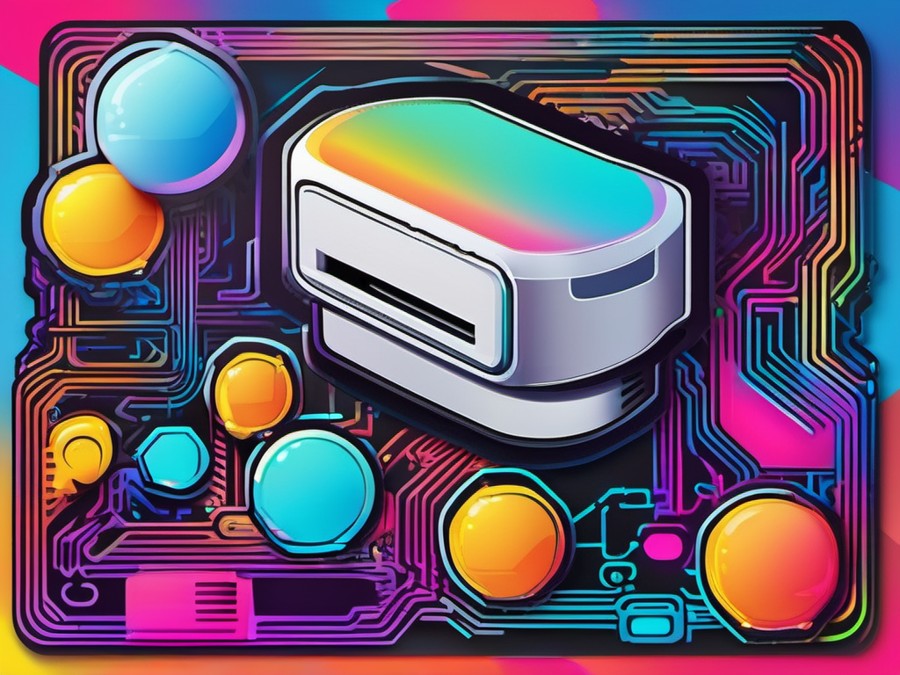· Charlotte Will · USB Hubs · 8 min read
What is a powered USB hub and do I need one?
Discover if a powered USB hub is right for you. Learn about the benefits, drawbacks, and real-life scenarios where a powered USB hub can improve your connectivity and device performance.

Ever found yourself struggling with connectivity issues or dealing with a desktop cluttered by numerous USB devices? Welcome to the world of limited USB ports. If this sounds familiar, you might be considering a powered USB hub. But what exactly is it, and do you really need one? Let’s dive into the world of USB hubs and explore why a powered USB hub could be your new best friend.
Understanding the Basics of a USB Hub
What is a USB Hub?
A USB hub is essentially an interface device that allows you to connect multiple USB devices to a single USB port. Think of it as a bridge between your computer and all those peripheral devices you can’t live without—keyboards, mice, printers, external hard drives, and so on.
How Does a USB Hub Work?
A USB hub works by distributing power and data signals from a single USB port to multiple downstream ports. This means that instead of plugging each device into your computer individually, you can connect them all to the hub. The hub then manages the data transfer and power delivery among your devices, making your life that much easier.
For a deeper dive into the basics of USB hubs, check out our article on What is a USB Hub and Why Do You Need One?.
Enter the Powered USB Hub
What is a Powered USB Hub?
A powered USB hub is similar to a standard USB hub but comes with an added advantage: it has its own power source. This means that instead of drawing all its power from the host device (like your computer), it uses an external power adapter.
How Does a Powered USB Hub Differ from an Unpowered One?
The main difference between a powered USB hub and an unpowered one lies in power delivery. Unpowered USB hubs rely solely on the power supplied by your computer’s USB port, which can be limited. Powered hubs, on the other hand, come with their own power source, ensuring that all connected devices receive adequate power.
Why You Might Need a Powered USB Hub
Poor Device Performance
Ever noticed your external hard drive or printer acting up? It could be because they’re not getting enough power. A powered USB hub can provide the extra juice needed to keep your devices running smoothly.
- Slow data transfer: Without enough power, data transfers can be slow and unreliable.
- Frequent disconnects: Devices might frequently disconnect, causing frustration and loss of work.
Limited USB Ports on Your Device
Modern laptops and tablets often come with just a few USB ports, which can be a bottleneck when you have multiple devices to connect. A powered USB hub offers additional ports, allowing you to stay connected without hassle.
- Laptops: Especially useful for remote workers or professionals on the go.
- Tablets: Ideal for creatives who need to connect multiple peripherals.
Power-Hungry Peripherals
Certain devices, like high-speed external hard drives or charging hubs, require more power than a standard USB port can provide. A powered USB hub ensures these devices get the power they need to function optimally.
- External hard drives: Require consistent power for fast data access.
- Charging devices: Ensure your phone, tablet, or other devices charge quickly and efficiently.
For more insights into the types of USB hubs available, take a look at our article on What is a USB Hub and How to Choose the Best One?.
Benefits of Using a Powered USB Hub
Improved Performance
By providing adequate power, a powered USB hub can significantly improve the performance of your connected devices.
- Faster data transfer: Enjoy quicker file transfers and smoother streaming.
- Stable connections: Say goodbye to sudden disconnects and dropped signals.
Increased Connectivity
A powered USB hub offers more ports, allowing you to connect a variety of devices simultaneously. Whether you’re a gamer, a content creator, or a busy professional, the extra connectivity can be a game-changer.
- More ports: Connect multiple peripherals without a hitch.
- Diverse device support: From keyboards to external hard drives, all your devices can be connected at once.
Better Power Delivery
Powered USB hubs ensure that all your connected devices receive the power they need, enhancing their functionality and prolonging their battery life.
- Charging capabilities: Keep your devices charged and ready to go.
- Prolonged battery life: Devices stay powered for longer, reducing the need for frequent recharging.
For more on the benefits of USB hubs, see our article on What is a USB-C Hub and Why Do You Need One?.
Drawbacks of Powered USB Hubs
Additional Cables and Clutter
While a powered USB hub offers many advantages, it also comes with the downside of more cables and potential clutter.
- Extra cables: You’ll need to find space for both the power adapter and the USB cable.
- Clutter: Keep your workspace tidy to avoid any mess caused by extra wires.
Extra Power Requirements
A powered USB hub needs its own power source, which might be an inconvenience in some situations.
- Power adapter: Always ensure you have access to a power outlet.
- Limited mobility: The need for a power source can restrict where and how you use your hub.
Choosing the Right Powered USB Hub for You
Understanding Your Needs
Before you dive into the world of powered USB hubs, take a moment to understand your specific needs.
- Device types: What kind of peripherals will you be connecting?
- Number of ports required: How many devices do you need to connect simultaneously?
Key Features to Look For
When shopping for a powered USB hub, keep an eye out for these key features:
- USB standards: Opt for the latest USB standards (like USB 3.0) for faster data transfer.
- Power delivery options: Look for hubs that can deliver sufficient power to your high-draw devices.
Popular Powered USB Hubs on the Market
The market is filled with a variety of powered USB hubs. Here are some popular options to consider:
- Anker PowerExpand Elite: Offers multiple USB and HDMI ports with high power delivery.
- Sabrent 4-Port USB 3.0 Hub: Compact and affordable, ideal for everyday use.
- Belkin Thunderbolt 3 Dock: Perfect for high-speed data transfer and multiple device support.
For more detailed advice on choosing the right hub, see our article on What is a USB-C Docking Station and Why Do You Need One?.
Real-Life Scenarios: When a Powered USB Hub Comes in Handy
The Remote Worker
Imagine you’re a remote worker with a laptop, an external monitor, a keyboard, a mouse, and an external hard drive. That’s five devices needing USB ports—and most laptops don’t have that many. A powered USB hub can help you connect all your devices seamlessly, ensuring a smooth and productive workday.
The Gamer
As a gamer, you might have a keyboard, mouse, gaming headset, and maybe even a webcam. All these devices need to be connected without lag or disruption. A powered USB hub ensures that each peripheral gets the power it needs, providing a smooth gaming experience.
Conclusion
A powered USB hub can be an invaluable addition to your tech setup, offering improved performance, increased connectivity, and better power delivery. Whether you’re a remote worker, a gamer, or just someone with multiple USB devices, a powered USB hub can help you stay connected and productive.
Don’t let limited USB ports or power issues hold you back. Invest in a powered USB hub and experience the difference for yourself.
FAQs
Can a powered USB hub improve my computer’s performance?
Yes, by providing adequate power and better data transfer rates, a powered USB hub can significantly improve your computer’s performance when connected to multiple devices.
How do I know if a powered USB hub is right for me?
If you frequently connect multiple USB devices, experience power issues, or need faster data transfer rates, a powered USB hub could be the solution you’re looking for.
What if I don’t need the extra power but want more ports?
For those who just need additional ports without the extra power, an unpowered USB hub might be sufficient. Ensure your devices don’t require high power consumption to avoid any issues.
Are there alternatives to a powered USB hub?
Yes, other options include USB-C docking stations, which offer a range of ports and high data transfer rates. You might also consider USB type-C cables for specific needs.
How do I choose the best powered USB hub for my needs?
Consider your specific device requirements, the number of ports needed, and the USB standards that will best support your devices. Look for hubs with good reviews and that meet your power delivery needs.
For further exploration, check out our articles on What is a Hard Drive Dock and Why Do You Need One? and What is a Tripod Leveller and Why Do You Need One?.
This article covers the essentials of powered USB hubs, their benefits, and why you might need one. Whether you’re a tech enthusiast or just looking to improve your connectivity, understanding the role of powered USB hubs can make a significant difference in your setup.